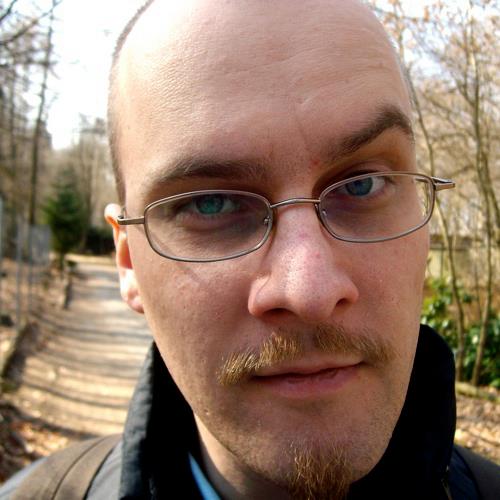node-mailchimp 0.8.2 - Bugfixes and Mandrill API
node-mailchimp has finally been updated to version 0.8.2 with some long overdue bugfixes and is available via npm and GitHub. Good things come to those who wait.
In addition to the bugfixes I added support for the Mandrill API which should be working fine but was not properly tested up to now. I would not mind if you play around with it. Mandrill is a new product from the MailChimp team that provides email as a service running on the MailChimp infrastructure. Mandrill support in node-mailchimp is not yet available via npm but only directly from the GitHub repository.
If you want to give it a try, have a look at the following example. Further information can be found on the GitHub project page.
First of all you need an instance of the Mandrill API wrapper:
var MandrillAPI = require('mailchimp').MandrillAPI;
try {
var mandrill = new MandrillAPI('Your API Key');
} catch (error) {
console.log('Error: ' + error);
}With the wrapper instantiated you can now use all methods described in the Mandrill API documentation. The method names in this wrapper reflect the method names of the API and are named category_method with dashes (-) in method names being replaced by underscores (_).
The API method send-template from the API category messages would thus be available as messages_send_template in this wrapper. The parameters of the methods are passed as an object, omitting the API key which was already set earlier.
var params = {
template_name: 'Name of the template to send',
template_content: 'An array of template content to send',
message: 'Information on the message to send'
};
mandrill.messages_send_template(params, function (data) {
if (data.error)
console.log('Error: '+data.error+' ('+data.code+')');
else
console.log(data); // Do something with your data!
});A second way to use the Mandrill API is by using the call method instead of the wrapped methods directly. The call method differentiates between the categories and methods of the Mandrill API more clearly and automatically converts dashes to underscores. The example above using the call method looks like the this:
var params = {
template_name: 'Name of the template to send',
template_content: 'An array of template content to send',
message: 'Information on the message to send'
};
mandrill.call('messages', 'send-template', params, function (data) {
if (data.error)
console.log('Error: '+data.error+' ('+data.code+')');
else
console.log(data); // Do something with your data!
});Any feedback on the Mandrill functionality as well as node-mailchimp in general is much appreciated. Just contact me via the GitHub project page or Twitter.